
By Bryan Wall
Product Test Journalist | Kaipūrongo Whakamātautau Hautaonga
With the lifting of covid travel restrictions, the skies are as busy as they ever were, and there are countless stories of luggage going missing in airports again.
One option is putting tracking products into your luggage to keep tabs on where your bags are. But how effective are they?
During my recent travels to the UK, I trialled two of the most popular trackers:
Apple AirTag, $59 each
Tile Mate 2-pack, $79.99
What are trackers?
Luggage trackers are small Bluetooth devices you can place in your bags. They communicate with a smartphone app to report their location.
A small battery powers the tracker, and you can get around one to three years of battery life, depending on the model.
The clever part is that the trackers communicate with your phone and report their locations to other users of the app, creating a global tracking network for your bag of undies. If anyone with the tracking app comes within Bluetooth range of your phone (60-90 metres), then the location will be recorded and fed through the network back to you.
Of course, these systems rely on there being lots of users of the apps globally, so we decided to look at 2 of the most popular systems – Apple AirTags (iPhone only) and Tile Trackers (Android and iPhone).
Apple AirTags

AirTags retail at $59 each and look like a slightly oversized Mentos. You can also get a variety of leather keyring holders for them (from $25) if you want a more secure attachment to a part of your bag.
Connecting to your iPhone is easy; bring the AirTag close to the phone and an alert will pop up to ask if you want to connect.
You can track your tags in the “Find My” app (which you can also use to locate your phone and other Apple devices). In this app, you’ll find your AirTags listed in the “items” menu, which shows their last scanned location on a map. Tapping on the tag brings up more options for the specific tag – you can get it to play a sound to help locate it, although it’s not loud enough to hear in a busy airport baggage hall. The “find” option will also point you toward the tag if it’s within Bluetooth range.
Tile trackers

Tile has a broader range of products than Apple; we chose the Tile Mate 2-pack tracker, which costs $79.99. Tile trackers will work with both Apple and Android phones. They are slightly larger, more plasticky and feel less robust than the AirTags.
You need to download and install the Tile app before connecting to your trackers; it’s relatively straightforward but unlike the AirTags, which automatically connect to the iPhone’s built-in app.
The Tile app has similar functionality to Apple’s. You can click on the Tile image and view its last location on the map, and play a funky 8-bit style tune to locate your tracker if it’s nearby – this is a little louder than the Apple one, but still not loud enough for a noisy environment. The app also allows you to change the image for the tracker, so you can take a picture of your luggage and use that, making it easier to remember which tracker is in which bag.
Trackers in use
Our flights to the UK took us from Wellington to Auckland, then Hong Kong, and finally to Manchester. We put trackers in four of our bags- two AirTags and two Tile trackers. I took an Android phone and Apple iPhone to track their journeys.
The first difference I noticed was that the Tile Mate trackers could be used with just Bluetooth on, so you can sit on the plane with airplane mode running on your phone, switch on Bluetooth (which is allowed), and theoretically connect to your trackers in the luggage hold beneath you.
Bluetooth tracking worked okay in the smaller planes as the trackers were within Bluetooth range, but on the longer flights the bags must have been further away, or there was too much interference, so they didn’t connect.

The Apple app requires an internet connection to track, so you can’t do this on the plane unless you’ve paid for the overpriced flaky WiFi you can get on some flights. It was neat to know that the bags with the Tile trackers were on their way to Auckland.
Once we had arrived at Hong Kong airport, I wanted to check if the bags had made it, so I connected to the free WiFi, and my app picked up the AirTags. However, I couldn’t locate my Tile Mate trackers, which was a little concerning, but I’m guessing it’s because there are more iPhones around, all of which have the “Find My” app built-in and reporting tags’ locations. In comparison, you have to install the Tile app, so unless you have bought a Tile tracker you aren’t going to have the app running.
After 14.5 flying hours we arrived at Manchester airport, and straight off the plane I checked both phones. I only had one tracker update, which stated that one of the AirTags was last scanned in Romania, which was a little disconcerting, as I didn’t recall that stopover! I can only guess that someone on the plane had paid for WiFi and their iPhone picked up the AirTags whilst we flew over Romania.
Once we arrived in baggage reclaim, I was relieved to find both AirTags show up on the map as being quite close to us. As the AirTags got closer, the app also showed an arrow and a distance. The Tile trackers did update once within baggage reclaim, but it's likely that was because they were in Bluetooth range of my phone.
The return journey was similar, with the AirTags providing updates in Hong Kong, whereas the Tile trackers kept us in the dark until baggage reclaim at Auckland.
Losing out
Unfortunately (!) none of our luggage was lost during our trip, so I couldn’t test the ability to find lost trackers. Instead, I simulated losing bags by taking one AirTag and one Tile Mate down the Wellington waterfront and Blu-Tacking them to the underside of a bench. We tested whether the network would pick up the trackers’ location from passers by using iPhones or Android phones with the Tile app.
I expected it would take a while to pick up the Tile Mate’s location due to tracking being dependent on others having installed the Tile app, but I was wrong. Within 10 minutes of placing the Tile Mate tracker, its new location appeared on the app.
The Apple AirTag was also located within 10 minutes.
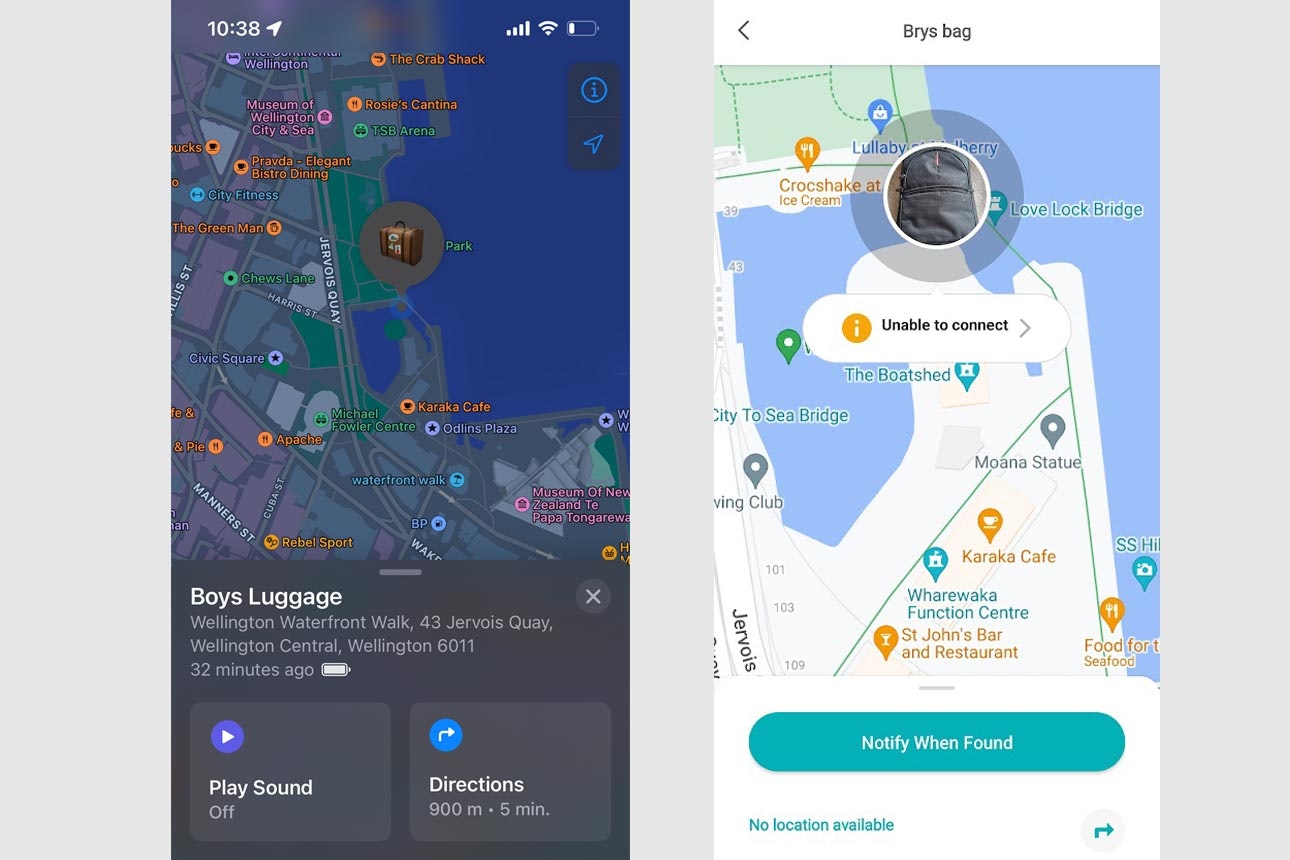
AirTags and Tile Mate verdict
While the trackers performed equally well in my lost luggage trial, I think the AirTags are the better product if you want to track your luggage; they provide more updates than the Tile Mate trackers, but you are going to need an iPhone to use them.
However, it’s worth noting that keeping tabs isn’t always a good thing. Flying can be quite stressful for some, and adding in the extra layer of worry that the tracker hasn’t updated when you have arrived at the airport doesn’t help.

Your rights when travelling: flights and accommodation
We answer most frequently asked questions related to travel rights.



