
By Bryan Wall
Product Test Journalist | Kaipūrongo Whakamātautau Hautaonga
Garmin’s hybrid smart watch ($337) doesn’t look at all smart, but what features does it have hidden away and how well do they perform?

Pros
Touch screen big enough to display plenty of information
Excellent notifications, with ability to show whole messages and send quick predefined replies
Pulse oximeter to track O2 levels
Detailed sleep tracking, including REM sleep detection
Multiple colour options
“Do not disturb” setting
Variety of screen display faces
Cons
Only up to five days’ battery life and no display showing remaining life
Plastic build
Double tapping to wake screen doesn’t always work
Display not crisp and battery life reduced significantly on higher brightness settings
No glow-in-the-dark dial for reading the time at night
Complicated and unintuitive interface
Notifications vibration intensity is light even on strongest setting
Design
Garmin’s Vivomove Sport comes in a variety of fashionable colours, but we went for the understated black model.
It’s a very lightweight watch, with an all-plastic casing, so doesn’t feel particularly robust. The 40mm diameter case will be good for smaller wrists though.
The Garmin’s analogue display is easy to read in daylight, as it has numbers, although it doesn’t have glow-in-the-dark dials for checking the time at night.
At first glance, there’s nothing in the watch’s design to indicate it has any smart functionality. The display remains asleep until you double-tap the bottom half of the dial. Then the display lights up. Lit up, it’s not that crisp or bright, but big enough to display notifications and activity information clearly.
The charging cable is a simple proprietary connector that plugs into the back of the watch. Not very stylish, but relatively foolproof and won’t disconnect accidentally, leaving you with an uncharged watch in the morning.

Setup
The Garmin Connect app is used to set up the watch. It’s an easy process that, once connected via Bluetooth, runs through some privacy stuff, then asks health-based questions for your profile.
You’ll also be asked to set up a do-not-disturb time, for when you don’t want notifications, and to choose a watch display face. Then the Garmin’s focus on health and activity tracking comes to light, as you’ll be asked to set up activity goals such as steps per day, intensity minutes per week and fluids consumed per day.
After this you set up access to notifications, calls and messages, widgets, alarms, auto activity start, pairing and syncing, pulse oximetry and safety features. This last feature will send an emergency message to a selected contact if you rapidly tap the screen, then start tracking your location using your phone’s GPS.
Interface
Garmin’s small touch screen allows you to swipe through widgets and activate functions by tapping. To wake the screen, you either double tap it or twist your wrist towards your face. The twist capability can be turned off if you find it annoying, like I did, although I did find that occasionally the double tap didn’t work, which was frustrating.
Swiping the screen automatically moves the hands around to the horizontal so you can read easier – very neat. You can then swipe to the widget you want to use, and tap to activate or read more info about it. Widgets can be shown or hidden and re-ordered in the app. Widgets include stress, respiration, a calendar, and very useful music controls that allow you to start, stop and skip tracks remotely.
A long press on the display takes you straight to the activity tracking widget, where you can choose from a wide range of activities (all with neat little animations), or swipe to access heart rate and pulse oximeter widgets, timers or more watch settings.
You’ll be getting the picture that there are an awful lot of settings and icons here. I did find it all a little confusing.
Garmin’s phone app for the watch also has a lot of health-and-activity-based functionality, but I didn’t find it particularly intuitive to use either.
One major omission is the lack of a battery-life percentage display, although you will get a reminder when the battery is low and needs recharging.

Notifications
Despite being tiddly, the Garmin’s screen is sufficient to read notifications on.
If you tap a message, you can scroll through the whole thing, with three lines of text showing per screen – you can read a whole email this way, if need be.
An extra tap on the message brings up options to either delete it or send one of several preset replies, such as “On my way” or “Sorry, I can’t talk now”.
You can adjust the vibration intensity for notifications, but even on the top level it’s not very strong and would be easy to miss if you are distracted.

Fitness features
The Garmin name is synonymous with activity and health tracking, and this hybrid has a full suite of tracking widgets to satisfy fitness freaks.
Daily steps tracking progress is shown by double tapping the display. You can also record a wide range of activities – although to my dismay tennis wasn’t listed! And you can set the watch to automatically detect and track certain activities when they commence.
Back in the app you’ll get a daily update of all your main parameters, including heart rate (highs and lows), stress levels, steps and calories burnt. You can expand these screens to get more detail, with a wealth of information there to be viewed, if you so choose.
The Garmin also has a “Challenges” tab – based on a variety of mountain climbs, track walks and expeditions – where you aim to achieve a specific number of steps or metres in your challenge.
You can then set up challenge competitions between you and your Garmin connections (friends with a Garmin linked on the app), again based around the most steps completed, or distance walked, cycled or swum. A great way to create a focus for your fitness.
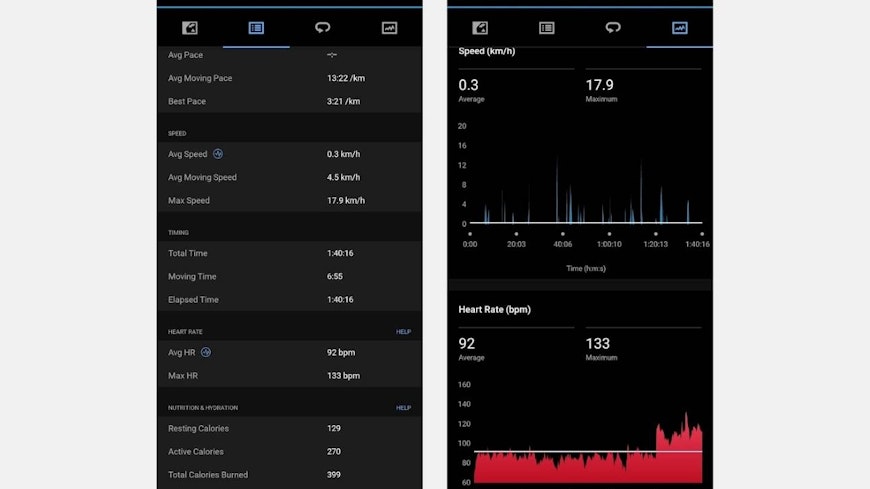
Left: Garmin gives you detailed workout info / Right: Garmin’s speed and heart-rate monitoring for a tennis session
Sleep tracking
I’m not sure how much I trust the sleep tracking on smart watches.
The first night of my trial, I had what I thought was a pretty bad night’s sleep, but the Garmin recorded a sleep score of 92!
However, this watch does have in-depth tracking, recording REM sleep, as well as deep and light sleep, and tracking blood oxygen levels with its built-in pulse oximeter.
Battery life
I got around 5 days’ battery life with the Vivomove, as promised by Garmin. If you use the sleep-tracking or turn up the display brightness, you’ll get a lot less.
Conclusion
The Garmin Vivomove Sport is a discrete hybrid watch that hides a wealth of functionality under the hood. Battery life isn’t great, and the interface can be a bit confusing at times, but its handling of notifications and activity tracking make it a fine option if you want a more traditional-looking timepiece with smart functionality.



