How to buy the best refurbished tech in 2023
Why you should buy refurbished technology – and how to find the best deals.
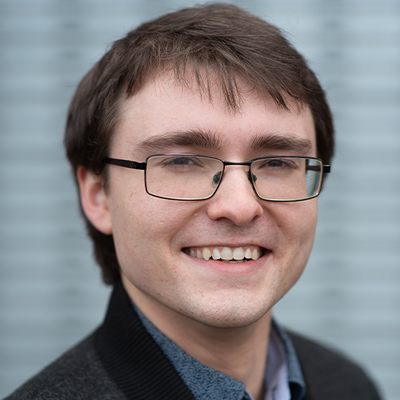
A refurbished device is one that’s been bought new, returned for some reason, then professionally inspected and tuned up for resale. There are two compelling reasons to think about buying refurbished: saving cash and lightening your environmental footprint.

Refurbish your wallet
If money is tight, the last thing you need is a $1500 bill for a new laptop. But it can be even worse to plug the gap with a $500 clunker that barely works and then dies after a year.
For those with less disposable income, picking up a refurbished device is a shrewd way to get a quality product at a discounted price.
It’s like buying a five-year-old car from a secondhand dealer. You get a nearly new product with most of the same guarantees, but a chunk of the cost is wiped off.
Refurbish the planet
Buying refurbished is e-waste neutral because no new electronics have to be created. High-tech products, in particular, contain rare earth elements that are either ecologically destructive to mine or toxic in the soil if not properly recycled. The significant energy required to manufacture them also pushes up carbon emissions.
The fewer new tech products that are bought, the better off the world will be. But we don’t have to feel guilty for taking advantage of these fruits of modern society – reusing a product that hasn’t reached its full potential is one of the best ways to lessen your personal impact.
At Consumer NZ, we’re rethinking how we talk about buying new products. For example, we now consider long-term reliability and owner satisfaction before recommending products from many of our lab tests. In the tech space, we’ve always focused on buying new. But now’s the time to empower New Zealanders to choose climate-friendly behaviour when they want to. The cycle of continually upgrading to new gadgets can be broken!
Recalibrate your risk radar
Refurbishment is all about getting products as close to new condition as possible. Before something can land back on a shelf, its performance is assessed to make sure it’s up to scratch.
Refurbished devices aren’t necessarily faulty units that have been repaired – plenty of other situations lead to retailers selling these products. For example, suppose a business decides to upgrade its company phones and trades in the old ones in bulk. Most of the old phones will only need a clean and maybe a new battery before they can be certified for refurb. Others might simply have been in-store display models or box-damaged stock that’s never even been used.
However, even if a product was once faulty, it shouldn’t be sold to you unless it’s working as new. If the fault resurfaces, most refurbished products are backed by limited warranties – sometimes, but not always, as strong as the manufacturer warranty on a new product.
Even better, the Consumer Guarantees Act (CGA) applies if you buy from a retailer. That means if something does go wrong, you have the same protection under the ‘acceptable quality’ clause that you’d get when buying new. It’s the best of both worlds – a product that’s certified to be in good working condition, but still cheap and sustainable.
Turn your back on the shady dealings of Facebook Marketplace. Dispel the anxiety that your used gadget will die the moment you get it home. A certified refurbished product comes with much less risk than a private secondhand sale.
Grading systems
You’ll get an even better deal if you don’t mind a few cosmetic imperfections here and there.
Refurbished devices are sorted into various grades of physical condition. Some retailers use a word scale from ‘like new’ down to something like ‘average’. Others might use number or letter grades. There’s no standard grading system so it’s hard to compare between retailers, but we’ve tried to summarise a rough scale.
Like new/A/Grade 1: Mint condition, or very close to it. Some may even be unused and on discount because of damaged packaging.
Very good/B/Grade 2: A handful of imperfections, such as light scratches or nicks on the back. You’d probably only notice them if you were looking.
Good/C/Grade 3: Reasonable wear and signs of use, especially on the back and sides. The screen should still be free of significant blemishes.
Average/D or below/Grade 4: Budget-friendly buys that have clearly been pre-loved. These are rarer to find because many shops recycle them or strip them for parts. However, they should be fully functional unless stated otherwise.
The problems with refurbished
In our view, there are two big issues with buying refurbished technology.
Unhealthy batteries
Most rechargeable consumer electronics are powered by lithium-ion batteries. They’re a big improvement on the batteries of yesteryear, but they still have a fixed lifespan.
With each recharge, lithium-ion batteries lose a tiny bit of capacity. You can expect a battery that’s been depleted and recharged 500 times to last for about 80% as long as when it was new – and it’ll continue to degrade from there.
While that’s an unfortunate limitation of the technology we have, it’s not a life sentence for the device itself. It only costs $100-$250 to replace a battery.
When shopping for an older model, ask the retailer what condition the battery is in. Sometimes a replacement is part of the refurb process but if it isn’t, factor that in as a potential maintenance expense.
Keep in mind that, if the model is more than three or four years old or from an obscure brand, it might be hard to find a technician to do the replacement for you. And you’re out of luck if you want to replace the batteries in many wireless earbuds, including Apple’s AirPods, as they’re designed to be unrepairable.
Lack of software support
The date your refurbished device stops getting security updates might as well be the day it’s dead for good.
It’s important to differentiate between feature updates and security patches. The average device will be automatically upgraded through at least one major version of its operating system, which adds new features and revises some visuals. New versions are great, but they’re not really what we’re talking about here.
The smaller updates that come in between are mostly about fixing security vulnerabilities to keep you and your device safe online, and they generally continue for a year or two after you stop getting feature updates.
The existential threat to a device comes when those security updates end. Once that happens, we recommend you stop using the product altogether, lest you open yourself up to privacy leaks or malicious attacks.
Frustratingly, consumers aren’t always given good information on how long security support will last for certain models, which makes buying a phone or tablet more than two years old a bit of a gamble.
Keep it local (if you can)
Retailers selling refurb products tend to be on the smaller side – local repair shops, outlet stores and the like. Because of the nature of refurbishment, any one store is unlikely to have a steady supply of the exact model you want. You might need to shop around a bit.
If things go wrong, it’s much easier if the retailer is in New Zealand, and even better if it’s a physical store you can visit in person.
Local companies we’ve tried and heard good things about include GoodTech in Auckland and The Apple Guy in Wellington.
There are a couple of larger companies in the market as well. PB Tech is the closest to a high-street retailer that refurbishes products, while Reebelo is an online marketplace that aggregates refurb listings from many retailers. If you buy through a site such as Reebelo, try to make sure that whoever supplies the device is based in Aotearoa.
Buying devices for school
It can be prohibitively expensive to buy new laptops or tablets for your kids to take to school, especially if you have a big family. Picking up a refurbished BYOD device is a good option for reducing that cost, but there are some caveats.
Operating system: It’s vital to check with your school which operating systems are permitted for BYOD. For example, if all the school’s software is built for Windows 10 and your child shows up with a refurbished MacBook, it’ll cause big problems.
Weight: New tech gets lighter every year. Make sure you’re not lumping your child with an unnecessary burden by buying an older device, especially if they need to carry it to and from school.
Hard drives: New computers use solid state drives (SSD) for storage, but an older release might use a much slower and more delicate hard disk drive (HDD). SSD is such a leap forward that this is one thing that isn’t worth compromising on. We have some additional tips for different age groups.
We have some additional tips for different age groups.
Primary school: At this age, generally a tablet is better than a laptop. Look for an iPad from the fifth generation or later (you don’t need to splash out for a more expensive iPad Air or iPad Mini). If you do want a laptop, try to spend less than $500 – you can get an acceptable new Chromebook for that price.
Intermediate and early high school: These kids can still afford to be patient, which means you can save some cash. Unless your school suggests otherwise, pivot away from tablets and grab a sub-$1000 laptop from the last few years.
Upper high school and university: Shy away from anything old or underpowered. A computer released more than three years ago could truly impact a student’s performance at this level. However, it can still be worth getting last year’s model at a bargain price.
What’s available?
Apple iPhones are the most popular product to buy refurbished, possibly due to the high price point to get one new. The oldest currently supported iPhones are the 8 and 8 Plus, which can cost as little as $300. Alternatively, you can save at least $200 on an iPhone 12 versus a new one from Apple.
High-end Android phones are also common, particularly from Samsung’s Galaxy S series. Samsung phones don’t tend to be supported for quite as long as iPhones, so you shouldn’t stretch as far back. The S21+, released in January 2021, can still be found on clearance in a few major stores but is also becoming widely available refurbished.
Of course, it isn’t just phones. Apple MacBook laptops are also common on the secondhand market due to their longevity. MacBooks built before 2012 have stopped receiving security updates, so don’t buy them. Another warning is that MacBooks manufactured between 2015 and 2019 had a design flaw in the keyboard.
Two bites of the Apple
In recent years, Apple has emerged as an unlikely pillar of the secondhand tech market.
Recent Apple products have had extended software support, which means they become obsolete after a longer period – sometimes allowing three or four owners before a product dies of old age. For example, the iPhone 8 was launched in 2017 with iOS11 and still runs iOS16 today. While the iPhone 8 is much less powerful than the current iPhone 14, it’s still a functional and secure device.
Also, Apple runs its own Certified Refurbished service, which offers a narrow selection of returned devices – currently a couple of MacBooks, the Apple Watch Series 6 and a lone iPad Pro – at a small discount from new. Products are backed by the same one-year warranty as new Apple devices. However, the Certified Refurbished programme is hidden away on Apple’s website so you’d never know it was there – and you can get better prices from a third-party refurbisher anyway.
We've tested 137 mobile phones.
Find the right one for you.



Member comments
Get access to comment