
By Nick Gelling
Product Test Journalist | Kaipūrongo Whakamātautau Hautaonga
My Vaccine Pass went live today. If you register with the Ministry of Health and jump through the verification hoops, you’ll receive an email with a QR code that demonstrates your fully vaxxed status. In the near future, you’ll need this code scanned to get into many businesses and events.
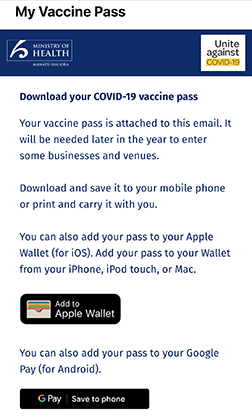
Don’t send your vaccine pass (or a photo of it) to anyone, or they could use it without your knowledge. Some businesses will check photo ID along with the pass, but others won’t.
There are a few forms your pass can take. You can:
print it out and carry around a piece of paper
download it as a PDF file, or screenshot on your phone
connect it to your Google Pay or Apple Wallet account by following a link in the email.
A hard copy is handy when your phone’s out of battery, and an image in your camera roll is fine – but a digital wallet is the most convenient way to guarantee access to your QR code.
What is a digital wallet?
The two big digital wallets were born out of Google Pay and Apple Pay. You can save your credit and debit cards to these apps and use your phone to make tap-to-pay transactions, letting you leave your cards at home.
Digital wallets can hold much more than just credit cards. They're a great match for the My Covid Record pass because they’re extremely simple and designed to be used in a hurry. There’s little that can go wrong.
To bring up a saved QR code, simply open the wallet app and tap the name of the pass. Usually, the app will bump up your display brightness to make it easier to scan.
The alternative is opening your pass with a PDF reader or the Photos app. There’s nothing wrong with that, but it’s not quite as foolproof – for example, these apps won’t automatically raise the brightness, bringing sun glare into play.
Digital wallets can also store one-off tickets – if you’ve flown Jetstar recently, you might’ve received your boarding pass through a wallet. You can even set up digital “keys” to unlock and start your car, if it’s new enough. The idea is that they’ll eventually replace your physical wallet completely.
They’re secure
Google Pay and Apple Pay perform all authentication and encryption on-device, so none of your information is shared (even with Google or Apple’s servers, for the most part).
The biggest risk with a digital wallet is your phone being stolen. Make sure you keep it locked when you’re not using it, and your unlock methods are secure, before you set up a wallet (if your PIN is 1234, I’m looking at you).
The government has opted for vaccine passes that hold minimal personal information – just name and age – for privacy reasons. That means even if your pass gets hacked somehow, you’re not at risk of having detailed health info, like the date and location of your jabs, stolen.
They’re even better with a smartwatch
If you have a Wear OS or watchOS smartwatch, you can access your digital wallet from your wrist. You don’t even need to pull out a phone to prove yourself to the overworked hospo worker at the door. Of course, you still need your phone to use the Covid Tracer app.

Add your vaccine pass to your phone's home screen
Read our step-by-step guide to making your Covid check-in simple on both Android and iOS phones.

