
By Bryan Wall
Product Test Journalist | Kaipūrongo Whakamātautau Hautaonga
Getting into a heated bed on a winter evening is hard to beat. A similar pleasure to lowering your body into a warm bath. So, if it was your job to switch on the electric blanket in the first place and you forgot, then you are likely going to the doghouse for your night’s slumber.
Luckily, technology has rescued us again with smart WiFi-enabled electric blankets. But is the added tech worth it?
To find out, I trialled two options for smart electric blankets:
Goldair Platinum Sleep Smart WiFfi mattress protector electric blanket.
My 10-year-old Kambrook electric blanket, combined with a couple of Arlec smart plugs.
Goldair Platinum Sleep Smart Wifi mattress protector electric blanket
$299 from Mitre 10

Pros
Remote control for power and heat levels using smartphone app
Zones for body and feet, both with separate temperature controls
Easy to turn on and off using the app
App allows timer settings from 1-12 hours
Six temperature levels for each zone
Smart home with voice control integration
Automate and schedule power and heat levels
Cons
Schedules only work if the controller is left on
Connector position on blanket could be uncomfortable for some
Expensive
Only works with 2.4ghz WiFi networks
Read the full review for Goldair's WiFi electric blanket.
Arlec Smart Plug-in Socket with Energy Meter
$23.91 from Bunnings

Pros
Remote control using smart phone app of power
Can set timers and daily schedules for power on / off
Compact
Add smart functionality to an existing blanket
Smart home with voice control integration
Comparatively cheap option
Can re-purpose sockets during warmer times of the year
Cons
Cannot remotely control heat levels or zones
Only works with 2.4ghz WiFi networks
Read the full review for Arlec's smart plug.
Goldair's WiFi electric blanket: A closer look
What’s it like?
Despite the lengthy name, this blanket looks like every other one on the market, even the controllers. It’s easy to install with its elasticated mesh sides as opposed to our old blanket, which has tethering straps that need adjusting to stop the blanket from moving around.
The Goldair has two detachable controllers (so you can hand wash the rest of the blanket if need be), with buttons for power, body and foot temperature levels (0-6), and a timer button that cycles between turning off the blanket in 2 or 12 hours. The included manual seems to be a bit of an afterthought with the WiFi bits cobbled in with standard electric blanket instructions.

The app and connecting
You can use the Goldair blanket as a normal electric blanket with its controllers. But, to unleash its smart features, you need to install the Goldair app on your phone1 and connect each controller to WiFi and the app.
You need a 2.4ghz WiFi network
Connecting to the app is relatively easy, although the instructions don’t tell you that the controllers must be turned on first, and you also need to have your phone connected to a 2.4ghz WiFi network as the blanket won’t work with a 5ghz one. Many newer wifi routers can broadcast both frequencies, and my phone seemed to manage switching ok, but if you have issues with connecting, it will likely be down to this.
Controlling the electric blanket using the app
Each controller must be added separately to the app, and then it’s worth naming them appropriately so you know which side you are controlling.
Once added, the controllers will be listed on the app’s homepage. Tapping on one of them will take you to its control page, where you will see three buttons: Power, Schedule and More Function, along with a picture of a bed.
The only thing you can do on this screen is power the unit on and off, but it only turns the blanket to level 0, and you need to go into the “More Function” option to turn the heat up. A little annoying that Goldair couldn’t have put the temperature settings on this page to save an extra button press. On the More Function screen, you can change the temps of the body and feet areas of the blanket separately, and also set the duration you want the blanket on for, from 1 to 12 hours.
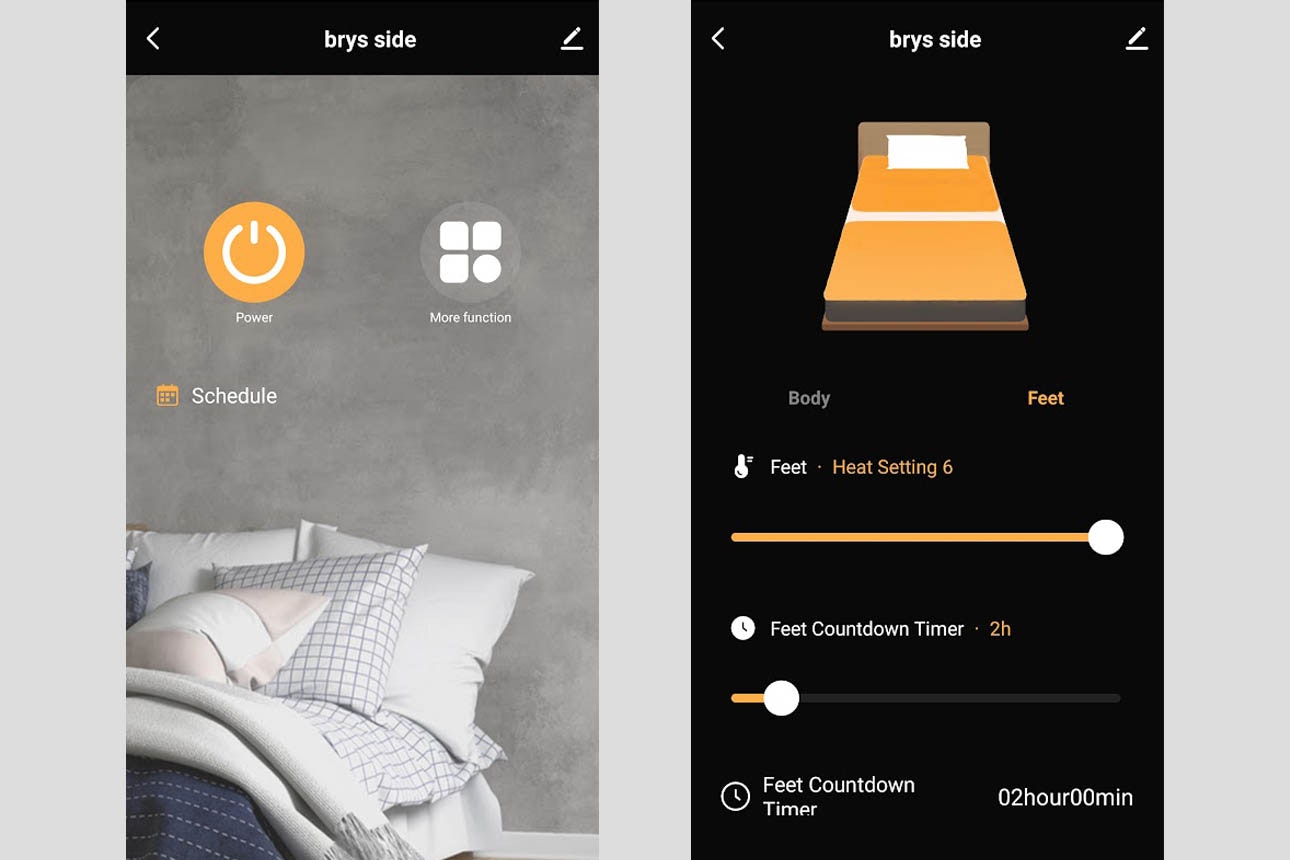
Basic functionality works well
The basic functionality of turning on and off, setting temp levels and timers works a treat. You don’t need to be at home either to turn the blanket on with the app; you could do it on the way home from a night out if need be.
Scheduling needs improving
The schedule function I was most looking forward to doesn’t work as it should.
Being able to set a nightly schedule for those of us with regular bedtimes is a godsend – no need to remind yourself to load the app, press the on button, set the temps for body and feet and then repeat all this for the other side. All these settings can be easily programmed into the schedule and repeated for whichever days of the week you like.
Here is the dealbreaker, though – the schedule can only turn on the heat if the controller unit is already on, so you’d need to leave it on all the time (on setting 0) for the schedule to work. If someone has turned the controller off when they go to sleep, scheduling won’t automatically turn it back on the next day.
A problem with leaving the controller on is that the reasonably bright numeric temp displays will be shining all night, which might disturb your sleep if you like a dark room. I would imagine a simple software update would solve this problem, but in its current form, it makes the schedule function frustrating to use.
Another thing to note with this blanket is that the connectors are in a position that might be uncomfortable for those of you who like to sleep with your arms up under your pillow.
The cheaper DIY option – Arlec's smart plug: A closer look
So the expensive option of the Goldair blanket doesn’t, in its current form, have a scheduling function that works as I’d expect for the price. Does the cheaper DIY option fare any better?
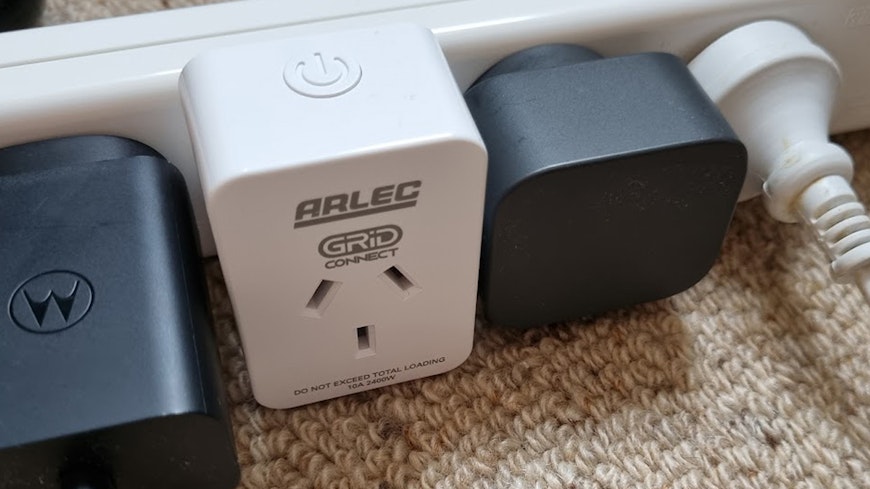
What is a smart plug-in socket?
It’s a simple socket that connects to your WiFi network and allows you to control power on and off via an app.
What is the Arlec plug like?
It’s compact, which is great as it will fit next to other plugs on power boards and wall sockets without any trouble. There is a power button on top and that’s about it.
App and connection
The sockets are operated using Arlec’s “Grid Connect” app, which I had already experienced with my smart security light (read my smart light review). Adding the sockets is easy – but you do need a 2.4ghz WiFi network like the Goldair electric blanket.
Once added, the sockets appear amongst any other Arlec smart products you have. The app has a quick access drop-down that allows you to turn them on and off and a countdown timer that will either turn off or back on the socket, depending on its current state.
If you click on the socket icon, you are taken to a page with more options and can also view the current power usage of the socket here. The useful setting here is the schedule timer. We set ours to come on at 8.45pm and go off at 10.15pm every evening.
We plugged our 10-year-old Kambrook electric blanket into the sockets and slid the mechanical sliders up to their highest setting, ready for when the smart plug comes on in the evening.

How well does it work?
The schedule timer works perfectly – of course, you need to leave the electric blanket controller on, which works fine for our mechanical slider-type controller. When the Arlec plug is off there is no light to illuminate your room like there is with the Goldair Smart Blanket, and even if you had an old blanket which did have a display or lights, these would be off until the schedule turned them on.
You should also bear in mind that if you turn the temperature setting down on the controller, that is going to be the temperature of the blanket the next time the timer turns it on. And if you want to turn the blanket off before the timer ends, you should do it with the power button on the smart plug, not the controller itself. The smart plug will automatically switch back on the following evening, unlike the Goldair which cannot turn back on via the schedule if the controller has been turned off.
What can’t it do?
It can only turn the power on and off, so you do not have remote control of temperature settings, but this isn’t necessary for most people. Normally you want your blanket at the hottest temp to warm the bed up as quickly as possible, and then you might turn it down to a lower setting whilst in bed. If you did this, you’d need to remember to turn it back up later once the power socket was off again.

A note about safety
With both products, you should ensure that if you leave your home for any extended period, you turn off any automated schedule or function, not just for safety but also to conserve energy. The beauty of having app control is that you can do this remotely if you forget.
Sunbeam states in their manuals that: “Appliances are not intended to be operated by means of an external timer or separate remote control system”. But we see no issue with using a timer, as it is no different from turning the unit off at the wall socket.
Verdict: save money with a smart plug
If having your bed automatically heated up on a regular schedule is a must, and you already own an electric blanket, then I’d recommend the Arlec smart socket. Avoid buying the expensive Goldair blanket until they sort out the issue with the schedule being unable to turn the heat on unless the controller is already switched on. Save yourself $250 and invest in a couple of the Arlec sockets. You won’t be able to change the temperatures remotely with these, but you do have the flexibility of re-purposing them for other devices in your house during the warmer months of the year, such as lights, or even using them to turn on and off devices that are power vampires in standby mode.
For me, the Arlec smart sockets are a real winner, and now my evenings of traipsing up and down the stairs just to turn on two controllers are thankfully in the past. A smart move!



