
By Bryan Wall
Product Test Journalist | Kaipūrongo Whakamātautau Hautaonga
Withings Steel HR ($399.95) is a stylish hybrid smart watch, but does it perform as well as it looks?

Pros
Up to 25 days’ battery life
Stylish design
Premium build quality and materials
Separate analogue dial displaying percentage of steps goal achieved each day
Strong alert vibrations
Crisp and clear display
Heart-rate monitoring
Cons
Only displays a notification once, then it disappears, and doesn’t display a history of notifications
No “do not disturb” setting
Very long strap for people with slimmer wrists
No glow-in-the-dark dial for reading the time at night
Limited interaction options, with only a single button
Charging dock can be fiddly to use
A note about the brand: Withings was sold to Nokia in 2016, and the Nokia badge was used on the watches for around a year, until the brand was bought back by its founder and rebranded back to Withings. Hence my model has the Nokia badge, although it’s otherwise the same watch as the Withings one.
Design
The Withings Steel HR is a weighty, premium-feel watch, with a thick domed glass case and a stainless-steel rim. Its diameter is 40mm, which isn’t too big for my skinny wrists. A single metal button is the only way to interact with the small circular screen on the watch’s face. A second analogue dial displays your percentage progress towards your daily step goal.
The rubber strap is quite long, so if you have wrists like mine, you’ll be annoyed by the extra bit of flappy strap. I ended up cutting it back, but that looked even worse, so I plumped for a new metal mesh strap instead.
Unfortunately, neither the hands nor watch face glow in the dark, like many traditional timepieces do, so if you wake in the night, you’ll have to press the button to display the time.
The charging base is the same diameter as the watch and a little fiddly to use. The watch must be orientated correctly to charge and can slip off easily.

Setup
Setup is similar to other smart watches – simply download the app, enable Bluetooth and pair the watch. Once connected, you calibrate the hands using a virtual dial on the app, to make sure they are pointing to 12 exactly. Then you can set up your profile, notifications and alerts.
Interface
Hybrids tend to have limited ways of interacting directly with the watch, and Withings take this to the extreme, with only a single button used.
One press of the button will wake the screen, show you the date (too briefly) and then switch to the current time. Subsequent presses cycle through your selected screens (customised in the app). You can also change their display order.
I have my watch set to show the notifications toggle, battery level, timer, stopwatch, steps, alarm and heart rate. If you want to change the settings for a particular screen you have to hold the button down longer. This is also how you start the timer and stopwatch. A long press when the display is off will take you straight to activity tracking.
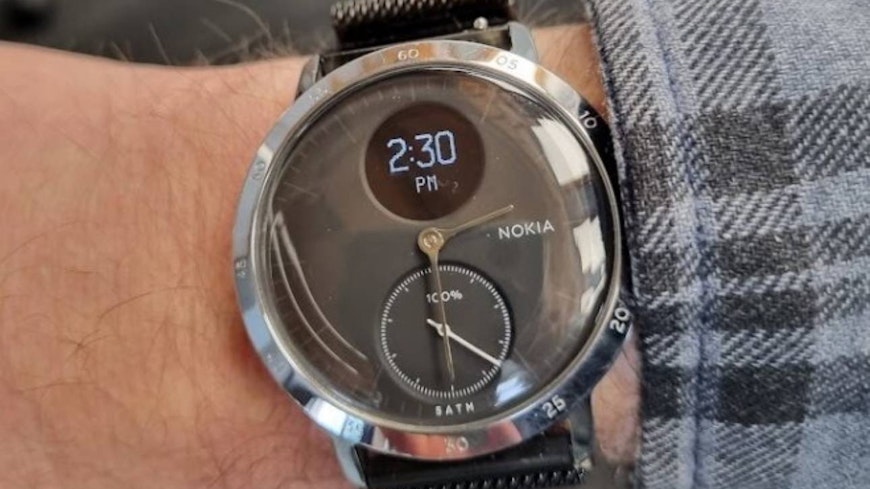
Notifications
My main reason for having a smart watch is to receive discrete notifications that I can read at my leisure, without having to get my phone out and annoy people nearby. (Although my wife has now attuned her ear to the vibration buzzing on my wrist).
In this respect, the Withings Steel HR fails, as it only shows incoming notifications once. They scroll across the screen so you can read them, but after about 10 seconds are gone forever into the ether. Yep, gone. There’s no “recent notifications” list, like you get on a lot of basic smartwatches, so if you don’t check your watch straight away, don’t bother.
For some people this will be a deal breaker, and I cannot understand why Withings hasn’t sorted the issue with a firmware update.
There’s also no “do not disturb” setting, so if you wear your watch to bed you could be woken by notifications in the night. To manage this, you need to manually turn notifications on and off every day (if you remember), or have a do-not-disturb schedule for notifications set on your phone.
Aside from these annoyances, the notifications work fine, the vibration is strong enough, and you won’t miss incoming calls on your phone.
Fitness features
There are plenty of options for fitness fanatics with this watch.
Aside from visual tracking for your daily step goal using the dial on the face, you can track a variety of workouts, such as running, walking and cycling, and a plethora of other sports (even Zumba and windsurfing). Tracking records the duration of the activity, the periods of light, moderate and intense activity, and your heart rate. It also calculates the number of calories burnt.
The watch can automatically detect certain activities, including running, tennis, basketball and cycling.
Having said that, my watch confuses my daily motorcycle ride to work with cycling and hasn’t once detected my weekly tennis session. Apparently, I also did 19 minutes of swimming last week, despite going nowhere near any water.
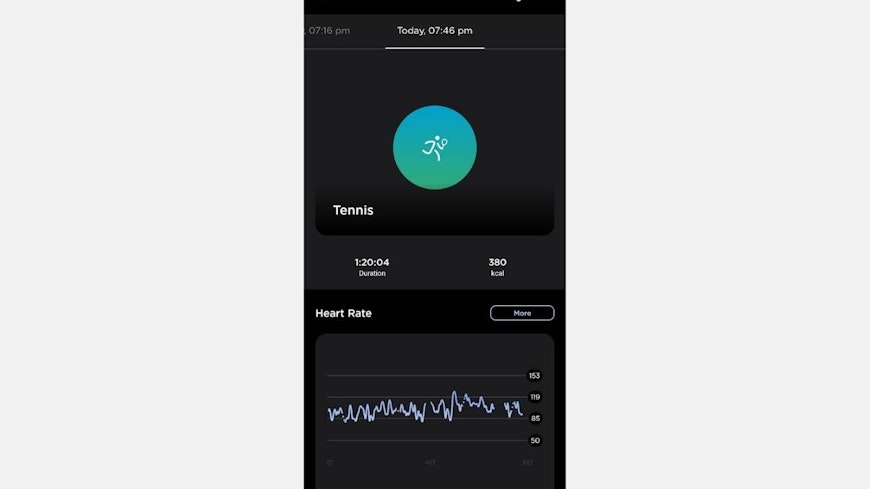
Tracking tennis will record heart rate, duration and calories burnt.
Sleep tracking
The Withings automatically tracks sleep if you wear it at night and gives you an overall score. This is calculated from the overall length of your slumber, the balance of deep and light sleep, the regularity of the time you fall asleep and wake up, and the number of interruptions.
I did a week’s tracking with the Withings and it gave me scores from 95 to 100. I achieved a perfect night’s sleep, apparently!
Battery life
The Withings Steelwatch HR has a fantastic battery life of up to 25 days. I find this to be pretty accurate, but I don’t do a lot of activity tracking with my watch. You’ll get less time if you do.
Conclusion
The Withings Steelwatch HR is a fab looking watch, but its smarts aren’t as smart as they could be, especially with regards to its limited notification functionality.



