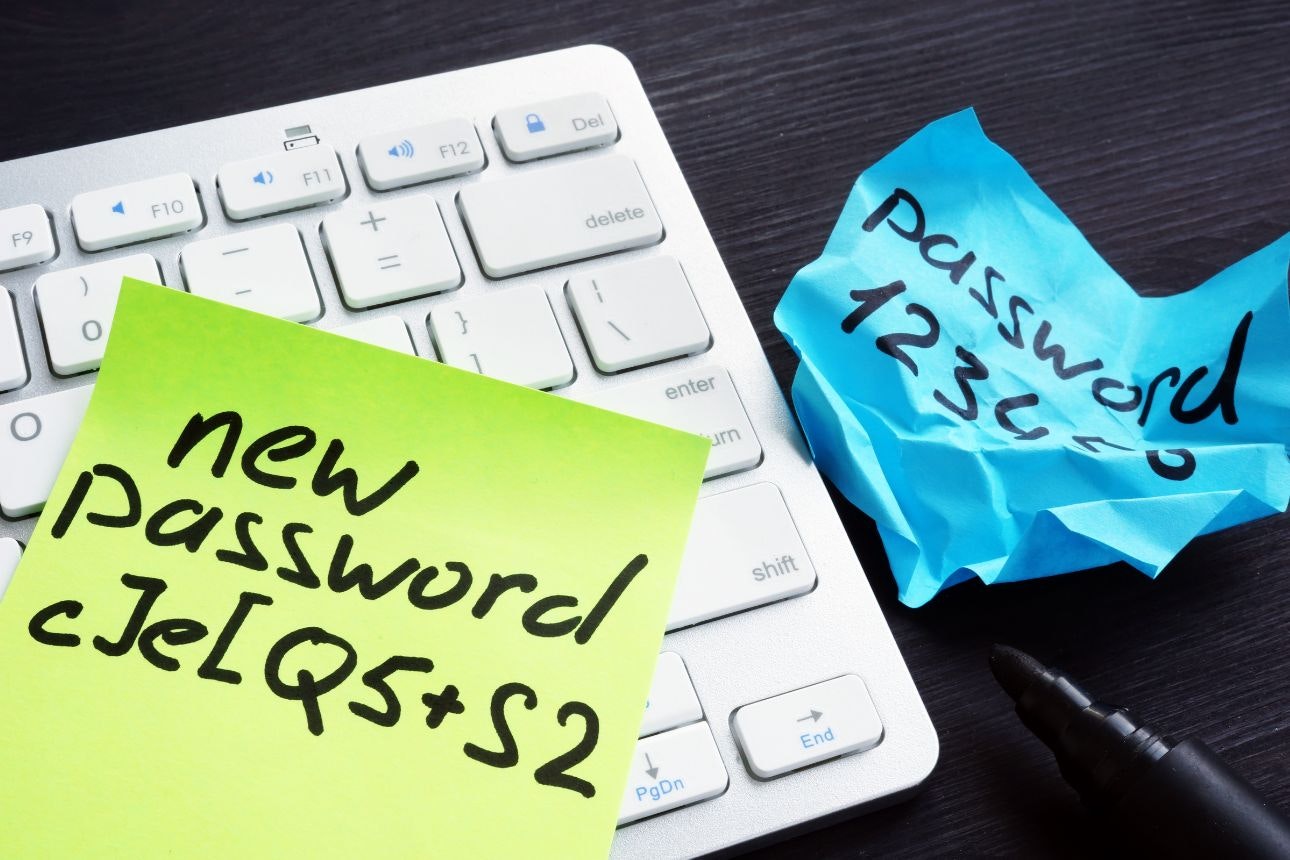By Nick Gelling
Product Test Journalist | Kaipūrongo Whakamātautau Hautaonga
If you have a Microsoft 365 subscription, you might’ve been told your fees are going up by $5 a month or $50 a year. But the fees aren’t actually changing – you’re just being upsold. Here’s how to keep the price of your subscription the same as it’s always been.
Microsoft 365 is an all-in-one cloud service. It includes office software like Word and Excel, the storage service OneDrive and a few other miscellaneous bits and pieces.
Until November 2024, Microsoft 365 Personal cost $129 a year, or $12 a month.
Now, the price has risen to $179 annually, or $17 a month – an increase of about 40%.
The 365 Family plan, which includes up to six user accounts, has also risen in cost by $50 a year.
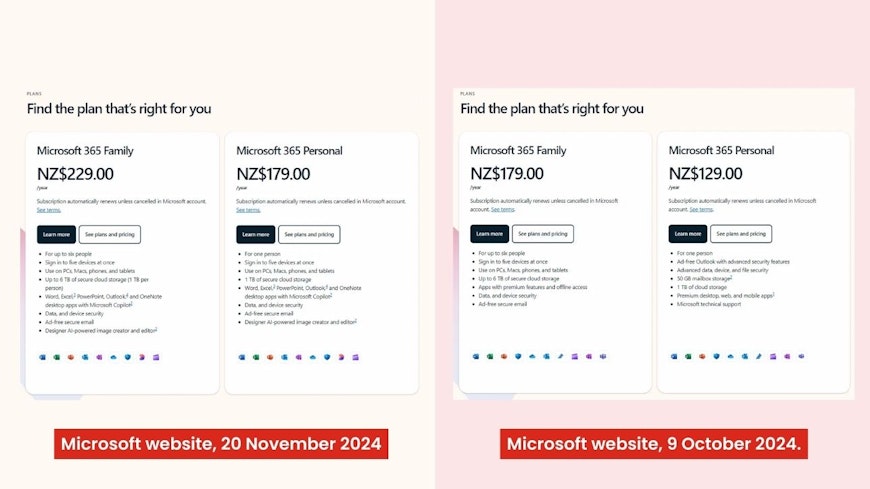
Customers have been told the price jump comes with integration of Microsoft’s generative AI chatbot, Copilot, into office apps. (Think AI-generated images for PowerPoint slides or Word docs condensed into shorter summaries.)
But crucially, 365 plans don’t provide unlimited access to Copilot – that requires an extra $37/month subscription called Copilot Pro. Instead, the plans provide a bank of 60 credits per month, where each credit pays for one action that makes use of Copilot.
Credits don’t carry over if you don’t use them – the first day of each month wipes the slate clean and resets to 60 again. On a Family plan, the credits can only be used by the primary account, not the others in the household.
On face value, a price hike of around 30–40% for a half-hearted implementation of an AI tool seems like a bad deal – at least for some of the tens of thousands of 365 subscribers in Aotearoa.
Opting out of the increase
There’s one way to stay on your existing plan, but it’s extremely well hidden and requires calling Microsoft’s bluff.
You have to pretend to cancel your plan!
Log into your Microsoft account at account.microsoft.com. Find your 365 subscription and select “Manage”. Then select “Cancel subscription”.
If you have the right kind of subscription, a new option will miraculously appear – Microsoft 365 Classic, which has no price increase or Copilot AI. In other words, it’s your old plan. This works whether you’re on 365 Personal or 365 Family.
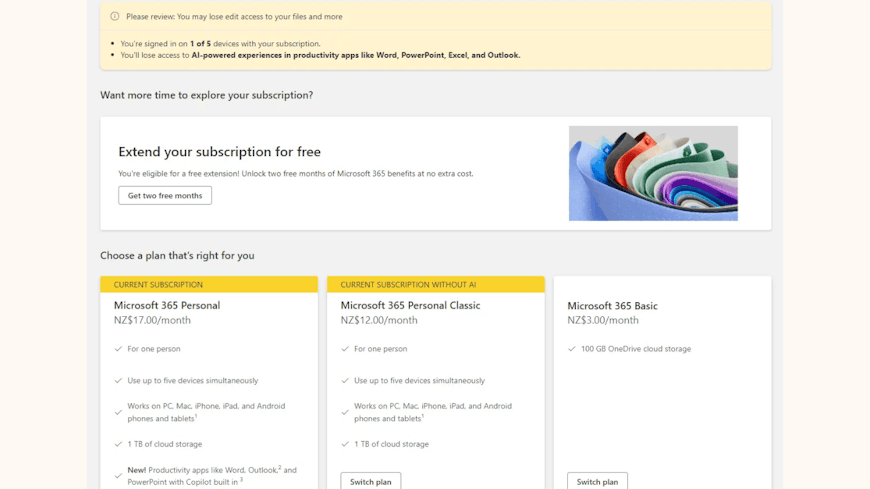
Customers are presented with three subscription options – their current plan, the cheaper “Classic” plan and a “Basic” OneDrive-only plan.
Customers aren’t told about this option anywhere else. It isn’t mentioned in the official post announcing Copilot integration, the email notifying customers of the price rise or on Microsoft’s marketing website. In all three situations, only the new AI-studded versions of 365 are listed.
We strongly encourage all eligible Microsoft 365 customers to consider whether they want to pay a premium for Copilot integration or would prefer to keep the service they know. As it stands, customers aren’t being given that choice.
We’d like to thank Consumer NZ member Rob, who tipped us off about this change and how to get around it.
You can also get the cheaper plan as a new customer
To test whether 365 Classic was only available to existing customers at the time of the announcement, we signed up to one month’s worth of 365 Personal, then immediately went to cancel it.
To our surprise, we were also able to access the classic plan at the old price – we just had to pay for one month at the new, higher price first.
So, anyone who isn’t currently on a 365 plan but might want to access Office apps or OneDrive storage in the future also needs to know about this “secret” tier to be able to make an informed decision about the best option for them.
Some people can’t access the Classic plan
Unfortunately, this trick won’t work if you subscribe to 365 through a third party.
If you bought a fixed-term license at retail, you’ve already paid in advance, so you won’t face extra costs (until the license runs out).
If you pay your subscription through a mobile app store, you’re stuck with the increased fee, unless you cancel that subscription and sign up directly with Microsoft as outlined above.
We’ve also received feedback from consumers who can’t get the Classic plan and aren’t sure why. If that happens to you, we’d suggest trying again on a different day or contacting Microsoft support to ask to be shifted.
Don’t press the “I don’t want my subscription” button at the bottom, unless you actually want to confirm the cancellation. If you do accidentally cancel your subscription, don’t panic. Your OneDrive files won’t be deleted, but they might be inaccessible until you resubscribe.
What this says about Microsoft
Frankly, we feel this is a flagrant breach of goodwill and trust for Microsoft’s customers.
It’s unethical for a company to automatically upgrade all its customers to a more expensive product they didn’t ask for – especially when customers aren’t even informed they have the ability to opt out. It’s also potentially misleading and a breach of the Fair Trading Act. We’re preparing a formal request to the Commerce Commission to investigate this practice.
It reflects the powerful market position Microsoft enjoys in this space. As long as Word remains the default word processor that everyone uses, Microsoft has consumers over a barrel and can charge what it likes for office apps. We don’t think that’s fair and would encourage consumers to consider free alternatives, like LibreOffice and WPS Office.
This issue also highlights how tech companies are having to smuggle recent innovations into consumers’ lives because many consumers aren’t willing to pay for new features upfront. Microsoft, in particular, has invested many billions of dollars toward its Copilot product and needs to recoup that cost somehow.
Rather than sneaking an extra $5 a month, perhaps Microsoft should focus its efforts on making Copilot valuable enough that its customers will actually be willing to pay for it.
The wider issue
Hiding the ability to opt out of a change to a pricier plan is a textbook example of a “dark pattern”.
A dark pattern is when a user interface is designed to trick users into making choices they wouldn’t otherwise make.
Other instances include preselected tick boxes for extras like extended warranties when shopping online or services such as gyms that can be joined online but only cancelled in person. This particular practice is likely in breach of our country’s consumer law, but most dark patterns are legal.
The Australian federal government is currently consulting on a ban of unfair trading practices, which will prohibit many dark patterns, including subscription traps, dynamic pricing and hidden fees. There’s no immediate plan for a similar piece of legislation in Aotearoa, but we’d like to see the same protections introduced here.
Dark patterns have become a particularly pressing consumer issue in the wake of subscription models taking over many industries, including the “software-as-a-service” trend that Microsoft 365 is a part of.
We don’t think a business should have to use deceptive designs to sell its products. Using dark patterns, like Microsoft is doing in this instance, suggests a company that doesn’t believe its products are good enough to stand on their own in the market.